While the digital world opens up new horizons for communication, shopping, entertainment, and lifelong learning, for many seniors, embracing technology can feel like learning a new language. At LandlineCellular.com, we understand that the shift to digital life presents unique challenges for home users, particularly older adults who didn’t grow up with smartphones in hand. This post recognizes those obstacles and offers practical, empowering solutions to help seniors bridge the gap and shine in the digital age.
1. Mastering the Basics of Smartphones
One of the first hurdles many seniors face is simply becoming comfortable using modern mobile devices. From tapping and swiping to working with apps and settings, the interface of a smartphone can feel unintuitive for those unfamiliar with touchscreens.
Solution: Enroll in a local or online digital literacy course tailored for seniors. Practice regularly, use simplified smartphones designed for older adults, and don’t hesitate to ask younger family members for a guided tutorial.
2. Navigating Online Security Concerns
Scams, phishing emails, computer viruses—there is legitimate fear around using the internet. These concerns often cause seniors to avoid digital tools altogether, missing out on their benefits.
Solution: Educate yourself on common scams. A trustworthy guide, like the ones offered through LandlineCellular.com’s help center, can explain safe browsing practices. Use strong, memorable passwords, set up two-factor authentication where possible, and install antivirus software.
3. Remembering Passwords for Dozens of Accounts
Online banking, email, social media, streaming services—all require a login, which means remembering multiple complex passwords. This causes frustration and leads many to write passwords down on paper, which can be risky.
Solution: Use a trusted password manager to securely store and auto-fill your credentials. Some even include emergency access features for family members you trust.
4. Feeling Overwhelmed by Too Many Choices
The internet opens a massive toolbox, but sometimes it feels more like a maze. With so many brands, apps, and services, deciding which to use can become paralyzing.
Solution: Focus on one task or platform at a time. For example, start with learning how to use Zoom to video call your grandchildren. Once comfortable, move to explore grocery delivery apps or online library access.
5. Staying Connected to Friends and Family
A major reason seniors go online is to stay in touch. Yet learning to use email, texting, and video apps can be confusing, especially with each contact using a different platform.
Solution: Find out which app most of your friends and family prefer (e.g., WhatsApp, FaceTime, or Zoom) and focus on mastering that one. A virtual landline for small business—available through LandlineCellular.com—can also serve as a reliable, simplified solution for home use, helping you stay connected without complicated smartphone features.
6. Managing App Updates and Notifications
Unfamiliar alerts, updates, and notifications can be frightening—especially when they contain technical jargon or demand quick action.
Solution: Schedule a monthly check-in to review and perform all your updates. Disable non-essential notifications to reduce confusion. Ask a trusted tech-savvy person to help review and explain which updates are necessary.
7. Using Telehealth and Online Medical Services
The rise of virtual doctor visits has improved healthcare access, but many seniors find the systems confusing or worry about sharing sensitive health information online.
Solution: Request a walk-through of the telehealth platform from your healthcare provider. Most offer tutorials or patient navigator services. Write down the steps you learn and keep that list near your device.
8. Transitioning from In-Person to Online Banking
Banks are closing in-person branches and promoting digital services, requiring users to conduct financial transactions online—a major leap for seniors accustomed to face-to-face service.
Solution: Schedule a one-on-one session with your bank’s customer service team to demonstrate the online interface. Most banks also offer “senior-friendly” digital portals with simplified layouts and larger text.
9. Accessing Entertainment from Streaming Services
Gone are the days of flipping channels. Today’s TV and radio have shifted to digital formats, where streaming platforms replace traditional methods. Navigating multiple devices and apps can be confusing.
Solution: Start with one app, like Netflix or YouTube. Use voice remote controls or smart speaker commands to reduce complexity. Older users often find success using a media console with preset channels or simplified dashboard interfaces.
10. Feeling Left Out of the Digital Conversation
Perhaps the most disheartening challenge is the feeling of being “left behind” as children, friends, and even healthcare professionals move their lives online. Loneliness grows when technology barriers widen the gap.
Solution: Join online communities specifically for seniors; many exist on Facebook or via nonprofit organizations. You can attend virtual church services, participate in hobby groups, or attend free online classes. A virtual landline for small business can also be customized for personal use—especially useful in maintaining consistency and familiarity in communication as voice calls remain your preference.
Turning Challenges into Opportunities
Every obstacle encountered in the digital landscape is an opportunity to learn something new or reconnect in ways that weren’t possible before. At LandlineCellular.com, we believe every senior deserves easy, secure, and friendly access to digital tools—whether it’s modern communication through a virtual landline, simplified digital connectivity at home, or building confidence step-by-step.
Remember: You don’t have to master everything at once. Focus on overcoming one challenge at a time, and soon you’ll discover that the digital world is not only navigable, but deeply enriching.
Share this post with your network—friends, family members, or community groups—and help empower more seniors on the digital journey!