Remote work has redefined the modern home office—and with it, how we communicate. Once reliant on clunky analog phones and dropped mobile calls, today’s remote workers are increasingly turning to smarter, more reliable alternatives. Enter digital landline service: the unsung hero of seamless communication from home. In this article, we’ll break down how switching to a digital landline changed the remote work experience from frustrating to flawless.
Before: The Struggles of Traditional Communication at Home
Let’s be honest—working remotely used to come with some serious communication hurdles. If you were using a traditional landline or mobile device, these problems might sound familiar:
- Unclear call quality: Remember staticky calls or dropped connections mid-meeting?
- Limited features: No voicemail-to-email, no call routing to other devices, and absolutely no integration with your digital tools.
- Cost inefficiencies: Paying too much for too little, with outrageous long-distance or international rates.
- Inflexibility: Your office was tethered to one place—the phone jack.
Remote work wasn’t very “remote” if you were handcuffed to a physical desk or forced to rely on mobile networks with spotty reliability.
After: Bringing Home Offices into the Digital Age
Now, let’s look at what happens when you switch to a digital landline service like the ones we offer at landlinecellular.com:
- Crystal-clear audio: Calls are transmitted over your internet connection, delivering high-definition voice quality without interruption.
- Advanced features: From call forwarding to voicemail transcripts sent straight to your inbox, digital landlines bring professional-level tools into your home office.
- Multi-device access: Answer and make calls from your computer, smartphone, or tablet using unified platforms.
- Cost-saving plans: Flat rates with national and global calling built in—no surprises at the end of the month.
- Work-from-anywhere flexibility: Carry your number and functionality with you, even if you’re working from a cabin in the mountains or your local coffee shop.
That’s not just an upgrade—it’s a total transformation.
Tip #1: Use a Quality VoIP Router for Top Performance
Not all hardware is created equal. To get the best voice quality from your digital landline service, we recommend investing in a reliable VoIP-compatible router. A robust device helps prioritize voice traffic, reducing lag and echo.
Tip #2: Take Advantage of UCaaS Features
Unified Communications as a Service (UCaaS) lets remote workers combine voice, video, messaging, and more into one cohesive experience. Many digital landline service plans include UCaaS tools that integrate into your existing workflow—think Microsoft Teams, Slack, or Google Workspace.
Tip #3: Activate Voicemail Transcription for Better Time Management
Don’t waste time listening to voicemails at 1x speed. Use voicemail-to-text or voicemail-to-email features. This lets you prioritize messages quickly and respond on your own terms—one of the keys to efficient remote work.
Tip #4: Forward Calls to Stay Reachable, Even When You’re Mobile
Digital landline services let you route incoming calls to other devices. So whether you’re grabbing lunch or heading out for a walk, you won’t miss a beat. It’s like being in two places at once—minus the sci-fi complications.
Tip #5: Don’t Forget Security Settings
Voice data is sensitive data. Ensure that your home network has strong security protocols in place. Use encrypted lines and multi-factor authentication when accessing your digital phone dashboard. A good provider (like us!) offers built-in security features as part of your plan.
The Bottom Line: A Smarter Way to Work from Home
Before digital landline service, remote work communication felt like a compromise. After, it’s clear that home users—especially remote professionals—finally have access to enterprise-grade capabilities without the complexity. It’s fast, it’s reliable, and it’s cost-effective.
Don’t settle for yesterday’s tools in today’s digital world.
Ready to upgrade your remote office setup? Get started today with a digital landline service designed for the home user who means business.